Use Bissantz’Numbers in Microsoft Office
With our free Add-in for Microsoft Excel, you create typographically scaled numbers in a breath: Select cells, then click on the „Scale numbers“ button – that’s all!
The add-in produces the typographical scaling in a dynamic way: When the data change, the scaling is adjusted automatically. You can define multiple cell ranges with separate scaling, e.g. for absolute and relative values (percentages). And there are two more visualization options: The compact number format using „K“, „M“, and „B“ improves the legibility of the table, and the automatic coloring in shades of red and blue („Business Colors“) or gray adds a signaling effect. Displaying and printing Bissantz’Numbers is possible without the add-in; this is needed only for editing.
System requirements: Microsoft Excel for Windows, version 2010, 2013, or 2016; Microsoft .NET Framework 4.0 or higher (usually already installed, integrated in Windows 8 and Windows 10).
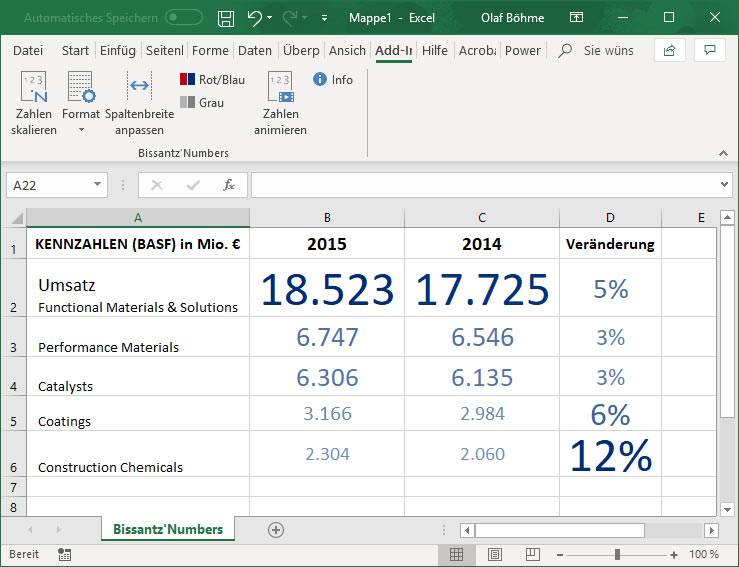
All rights reserved by Bissantz & Company GmbH, 2019. Registered Design. German, European and US-patents pending.
DeltaMaster, Bissantz’Numbers, Sparknumbers, Sparkfonts, Sparkticker and other Bissantz products and services mentioned herein as well as their respective logos are trademarks or registered trademarks of Bissantz.
Graphics and animations: Olaf Böhme, Bissantz, Studio F. A. Porsche, Infographics group