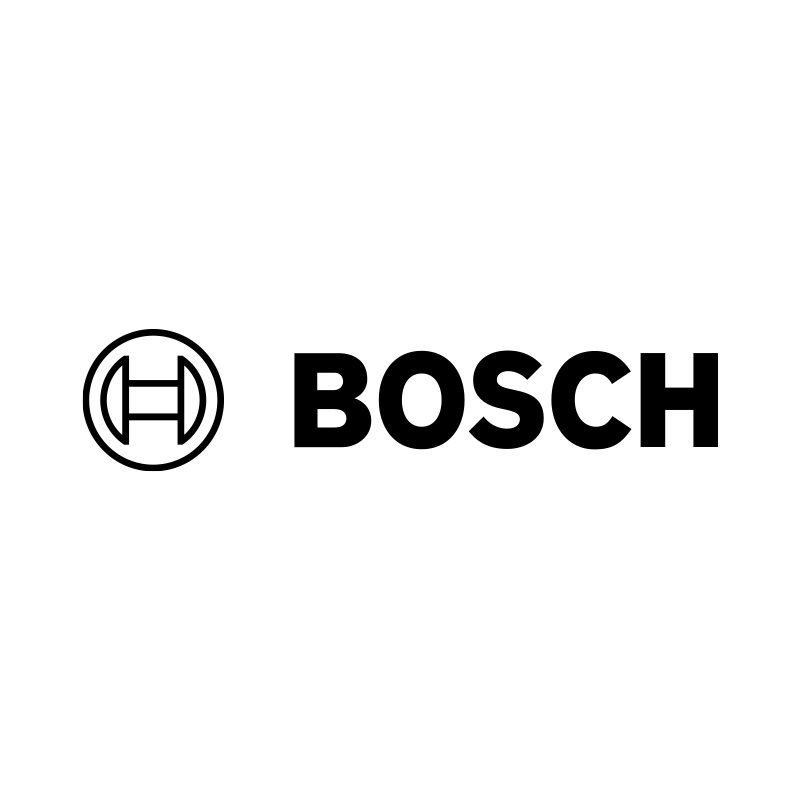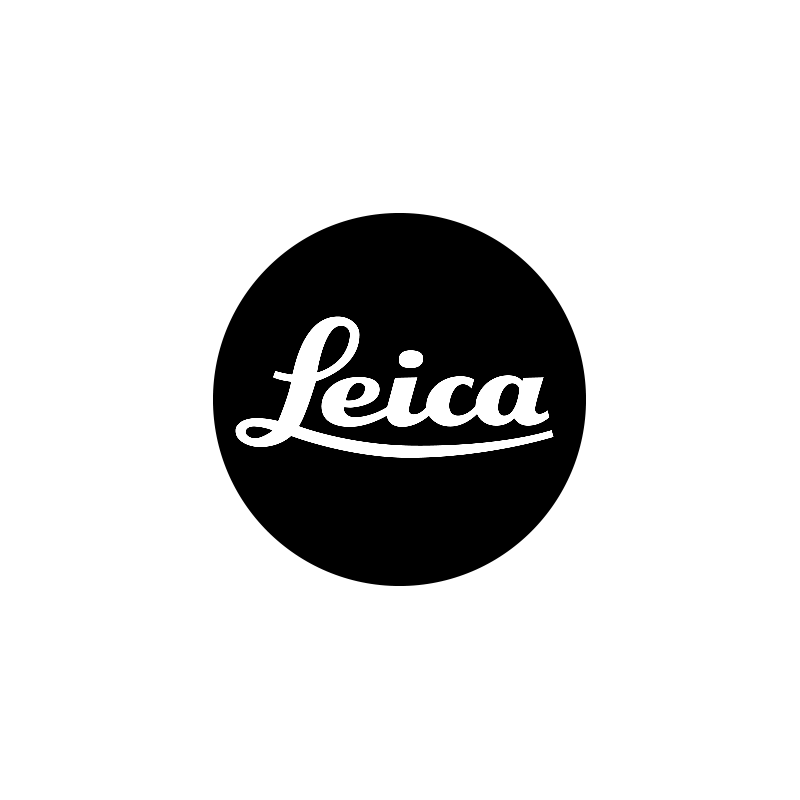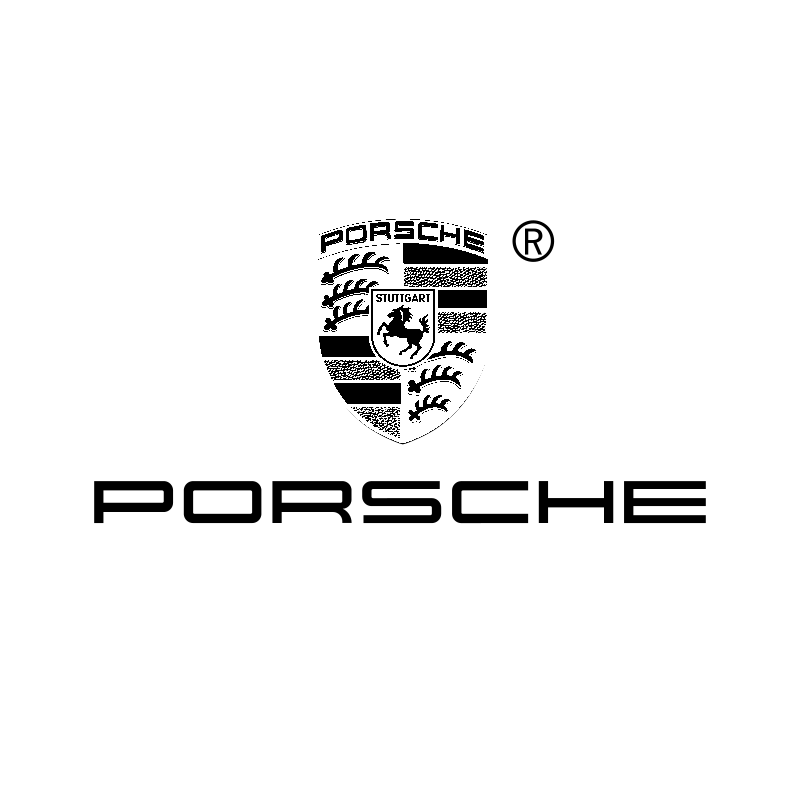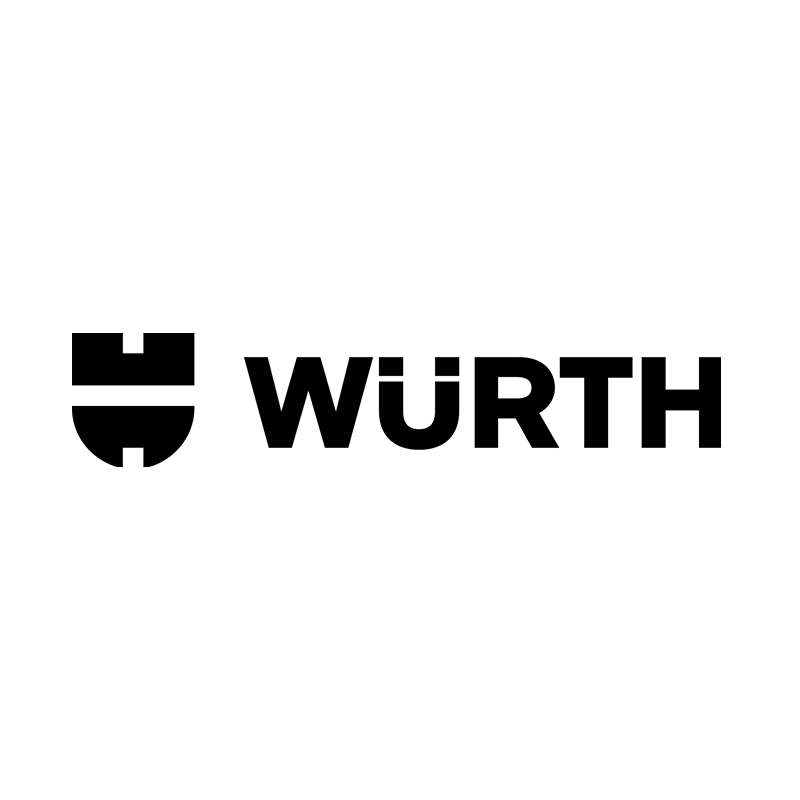Snowflake.
Bissantz makes the Snowflake data warehouse usable for analysts, data scientists and specialist users – without any programming effort.
flexible scalability with increasing data volumes and users
variable costs for hardware and software depending on your requirements
available worldwide, with protection via geo-redundant data storage
cloud-based analysis and reporting tool – mobile and on the desktop
reduced IT workload by taking over standard tasks such as installation, updates and backups
Analyze relational data multidimensionally.
Intuitive methods for ad-hoc analysis of Snowflake data in DeltaMaster.
Snowflake is a scalable and performant data storage and analytics platform. It was designed to connect organizations worldwide, across any type and size of data and a variety of workloads, to enable seamless data collaboration. As a cloud-based data warehouse, Snowflake belongs to the relational database systems that Bissantz solutions can access directly.
By preparing Snowflake data in our business intelligence solutions, both power users and specialist departments in the company gain easy access to information in the cloud. This enables clear, comprehensible reporting and data analysis with no need for programming knowledge: Relational data from Snowflake can be used multi-dimensionally in DeltaMaster – with common functions such as slice-and-dice, drill-down and roll-up, filtering, zooming, browsing and navigating.
Market leaders and hidden champions trust us.
Zooming.
With the semantic zoom in DeltaMaster, sparklines in pivot tables can be enlarged. The sparkline columns or lines are not simply drawn larger; rather, DeltaMaster uses the free screen space, which also increases as you zoom, to display additional information. Zooming therefore leads to an increase in information content – hence the “semantic” zoom. This allows a smooth transition from a cell graphic to a detailed labeled graphic.
Browsing.
Browsing with DeltaMaster allows you to examine complex structures quickly and reliably. In a star-shaped display, the hierarchies from the database are fanned out, e.g. the organizational structure or the customer, article or material master. Using drag-and-drop, the hyperbrowser adjusts its color according to a transferred key figure. This makes the drivers of this key figure immediately recognizable – and even hidden compensation effects.
Navigating.
Navigation in DeltaMaster explains a value within a table by showing how it is distributed across the elements of another dimension. During automatic navigation, DeltaMaster decides which dimension promises the greatest knowledge gain and displays it next. This involves the use of a data mining process that considers, among other things, the spread of the value being analyzed. Alternatively, the navigation steps can be specified in advance or defined by the user directly in the report.